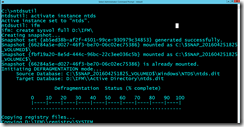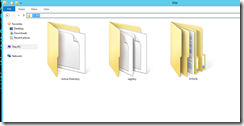There are times, when installing domain controller, you may want to choose install from media option to start with, remote sites Domain Controllers installation. Perhaps bandwidth is the concern. In similar situations we will prepare IFM to use. Log into your domain controller as an administrator. Open Command prompt with your administrator credentials. Click start on the run menu type cmd.exe and press enter and accept any UAC prompt. At the Administrator command prompt Type:
- Ntdsutil
- activate instance ntds
- IFM
- create sysvol full <Drive>:\<InstallationMediaFolder>
You can use Robocopy to move IFM media to destination server to prepare install from media on windows 2012 R2 environment.
You can download Robocopy script from TechNet Library
Oz Casey, Dedeal (MVP North America)
MCITP (EMA), MCITP (SA)
Security+, Project +, Server +
http://smtp25.blogspot.com/ (Blog)
https://telnet25.wordpress.com/ (Blog)
https://twitter.com/Message_Talk (Twitter)